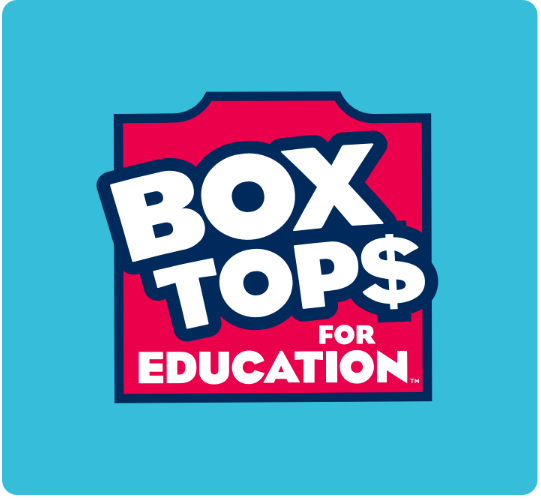Did you know you can support Hall just by shopping at Kroger and Walmart?
Kroger is committed to helping our communities grow and prosper. Year after year, local schools, churches, and other nonprofit organizations will earn millions of dollars through Kroger Community Rewards®.
It's easy as 1-2-3! Just connect your Kroger Plus Card to Hall Elementary, then shop at Kroger and swipe your Plus Card at check-out.
To get started,
Step 1. Link KROGER's Rewards Card by going to www.kroger.com/communityrewards and create an account or sign-in.
Step 2. Under Community Rewards, search for our organization (Hall Elementary PTO) or enter our Non-Profit Organization Number: EI254.
Step 3. Shop & checkout using your Kroger Plus Card. Kroger donates a portion of your grocery money to the Hall PTO!
And remember…all participants must re-enroll each year to continue earning rewards for their chosen organization.